Today is Valentine's Day. Traditionally, this day of romance is celebrated with chocolate or flowers, lavish dinners out, or even more lavish dinners in. But what if you're still looking for that special someone, or you're miles away from the one you love? Google Desktop to the rescue: Here are a few desktop gadgets you can use to find or celebrate love.
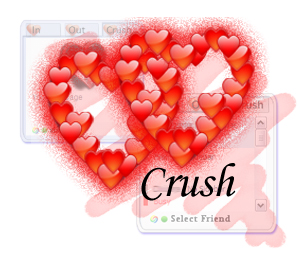 | Crush By Lahiru Lakmal Priyadarshana Let a special Google Talk friend know that you have a crush on him or her. |
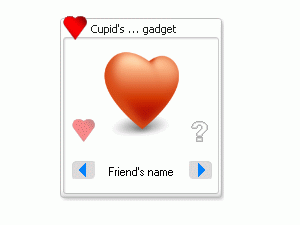 | Cupid's Gadget By Teodor Filimon Are you too shy to ask someone out? Do you want to see if he or she likes you, too? Try "like-marking" with Cupid's Gadget! |
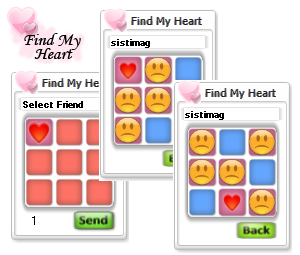 | Find My Heart By Lahiru Lakmal Priyadarshana Give your heart to a Google Talk friend. Your friend wins if it takes five tries or less to find where you hid the heart. |
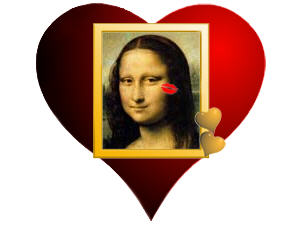 | Kiss Me! By Kathy Walrath Decorate your desktop with a kissable, framed picture of your sweetheart — or anyone elre you'd like to kiss. Send your prospective valentine a picture of yourself and a pointer to this gadget, and you're sure to get a kiss! (Virtually, at least.) |
 | Love is in the Air By James Yum Heart-shaped fireworks simulate the graffiti inspired by first love. What could be more romantic? |
 | Flower Pot By Google Inc. If you're too late to order flowers for your honey, try giving virtual flowers instead. You might even try to convince your valentine that electronic flowers are ecologically superior to chemically treated flowers that have been transported hundreds of miles. Good luck with that. |
You can find Valentine's Day gadgets and more at our holiday gadgets page. If you feel inspired to create your own holiday gadgets — pi Day, anyone? — visit our Developer Site and be sure to grab the Google Desktop SDK.
Happy Valentine's Day from the Google Desktop Team!
 With the dramatically increasing amount of content out there, you need better ways to find relevant information, whether searching your computer or reading the latest headlines in sidebar. How could we improve the way you stay up-to-date with sidebar and gadgets? How could we make it even easier to search files and find that lost book report, web page, or recipe? After many months, we are pleased to release the Google Desktop 5 Beta application, featuring a new sidebar and redesigned Gadgets.
With the dramatically increasing amount of content out there, you need better ways to find relevant information, whether searching your computer or reading the latest headlines in sidebar. How could we improve the way you stay up-to-date with sidebar and gadgets? How could we make it even easier to search files and find that lost book report, web page, or recipe? After many months, we are pleased to release the Google Desktop 5 Beta application, featuring a new sidebar and redesigned Gadgets.