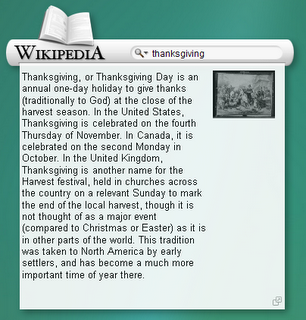Wednesday, December 20, 2006
New Sidebars for All
Happy Holidays! Santa has delivered Google Desktop 4.5 in 27 more languages -- and the Japanese version is also coming out of beta. Now everyone can take advantage of new features, including:
Transparent Sidebar - The new Sidebar fits seamlessly with your desktop environment. Gadgets look right at home in the Sidebar and content-heavy gadgets are easier to tell apart with new frames and icons. And you can still have the Sidebar "Always on top," "not on top," or in "Auto-hide" mode.
Compatibility with the latest software - This new version is compatible with Microsoft Vista, Office 2007 and Mozilla Firefox 2.0.
The Google Desktop documentation and SDK have also been updated. It's easier than ever for first-time and experienced developers to create gadgets. We can't wait to see more of them!
Holiday Gadgets
Posted by James Yum, Support Engineer
We've released some very fun and festive gadgets just in time for the holidays! Try these out:
Many thanks to the talented developers of these fine gadgets. We encourage all of you to create and share yours for holidays you celebrate. To get started, visit our Developer Site and be sure to grab the Google Desktop SDK.
Happy Holidays from the Google Desktop Team!
We've released some very fun and festive gadgets just in time for the holidays! Try these out:
 | Christmas Tree by EK Chung and James Yum [USA] A tree that you can decorate. Choose lights, bows, stockings, and ornaments for your tree to add distinctive holiday cheer. |
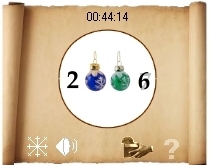 | Countdown to New Year by Teodor Filimon [Romania] A winter calendar that shows how much time is left until January 1. This gadget's main purpose is to count down these final days of the year, so be sure to have it running New Year's Eve! |
 | GX'mas Tree by Lahiru Lakmal Priyadarshana [Sri Lanka] A nice "Xmas" tree right on your desktop, with lights that reflect your CPU usage. Choose your favorite holiday song to play in the background. |
 | Christmas Frame by Bijoy Thangaraj [India] A dynamic Christmas frame that plays a carol when you click on the tree! |
 | Virtual Christmas Tree by Catalin Avram [Romania] A beautiful tree that you can decorate just like a real one. (Hint: Click the Ornaments box at the bottom of the tree, choose a decoration, and then click everywhere you want the decoration to appear.) You can also listen to carols, watch the snow fall, or shop for a holiday gift. |
Many thanks to the talented developers of these fine gadgets. We encourage all of you to create and share yours for holidays you celebrate. To get started, visit our Developer Site and be sure to grab the Google Desktop SDK.
Happy Holidays from the Google Desktop Team!
Monday, December 11, 2006
Developer doc updated (more to come!)
Posted by Kathy Walrath, Technical Writer
Take a look at our updated developer documentation — pages aimed at anyone who uses the Google Desktop SDK. Of course, the new doc describes the API changes in our latest release, but we've made other changes, too. The top-level and gadget doc has been reorganized, looks more like other Google API doc, and has some new navigational aids such as simplified side links and hierarchical links at the top.
We're still working on the doc. One of our short-term plans is to post code examples, so you won't have to download the SDK to see some source code. Another is to post a tutorial that leads you through writing your first gadget.
If you miss the old doc — maybe we removed a mostly obsolete or confusing page that you still find useful — you can download an archived version. See Using the Gadget API for details.
What else should we do? Please post your suggestions to the Developer Forum.
Take a look at our updated developer documentation — pages aimed at anyone who uses the Google Desktop SDK. Of course, the new doc describes the API changes in our latest release, but we've made other changes, too. The top-level and gadget doc has been reorganized, looks more like other Google API doc, and has some new navigational aids such as simplified side links and hierarchical links at the top.
We're still working on the doc. One of our short-term plans is to post code examples, so you won't have to download the SDK to see some source code. Another is to post a tutorial that leads you through writing your first gadget.
If you miss the old doc — maybe we removed a mostly obsolete or confusing page that you still find useful — you can download an archived version. See Using the Gadget API for details.
What else should we do? Please post your suggestions to the Developer Forum.
Wednesday, November 22, 2006
More and more gadgets
Posted by Mendel Chuang, Product Marketing Manager
We hope you're liking the new Google Desktop Sidebar that we introduced last week, but we hope you like it even more with these great new gadgets:
And if you want to customize your Sidebar, there are several ways to do it. From the Sidebar options menu, you can turn off the "Always on Top" feature to allow it to go to the background (easily bring it to the front by pressing shift twice). Or select the "Auto-hide" feature from the same menu to hide the Sidebar off the screen when your mouse isn't near it. And just drag the edge of the Sidebar to adjust the width.
To find out more about what you can do with your Sidebar, check out our features page or visit the Google Gadgets page to find other new gadgets.
And by the way, have a happy Thanksgiving.
We hope you're liking the new Google Desktop Sidebar that we introduced last week, but we hope you like it even more with these great new gadgets:
- NPR Now Playing - Are you a fan of NPR? Well, they've created a new gadget for you. You can keep the NPR Now Playing gadget in your Sidebar or on your desktop for easy access to NPR programming. You'll never be far from your favorite programs and you can start listening with just a push of the button.
- Moon Phase - We have gadgets to tell you about the weather, but what about the phases of the moon? This latest gadget tells you where we are, lunar-phase-wise, on your desktop. Simply place this virtual moon anywhere you want and hover your mouse over it to get more details.
- Wikipedia Search - For all those inquisitive minds out there, here's another great gadget. Whenever there's a topic you want to explore or just something you don't know about, theWikipedia search gadget lets you quickly search Wikipedia. It also shows results and suggestions while you type, and saves your recent searches for easy access.
And if you want to customize your Sidebar, there are several ways to do it. From the Sidebar options menu, you can turn off the "Always on Top" feature to allow it to go to the background (easily bring it to the front by pressing shift twice). Or select the "Auto-hide" feature from the same menu to hide the Sidebar off the screen when your mouse isn't near it. And just drag the edge of the Sidebar to adjust the width.
To find out more about what you can do with your Sidebar, check out our features page or visit the Google Gadgets page to find other new gadgets.
And by the way, have a happy Thanksgiving.
Tuesday, November 14, 2006
Check out the new Sidebar
Posted by Kevin Tom, Product Manager
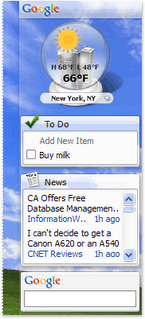 The Google Desktop Sidebar has always been great at delivering content personalized to individual users, ever since it was introduced way back in the second version of Google Desktop. But we kept thinking: what's a better way to deliver this content? In later versions of Google Desktop we let gadgets float on the desktop. But the Sidebar was starting to get a bit jealous and we couldn't restrain it any longer, so now there's Google Desktop 4.5, featuring a Sidebar with a new look.
The Google Desktop Sidebar has always been great at delivering content personalized to individual users, ever since it was introduced way back in the second version of Google Desktop. But we kept thinking: what's a better way to deliver this content? In later versions of Google Desktop we let gadgets float on the desktop. But the Sidebar was starting to get a bit jealous and we couldn't restrain it any longer, so now there's Google Desktop 4.5, featuring a Sidebar with a new look.
The new Sidebar is transparent, so it fits seamlessly with your desktop environment. Gadgets that fought for attention now look right at home, and content-heavy gadgets get new frames and icons that make it easier to tell them apart. All of this leads to a better place to find your email, news, feeds, stock prices, weather and other essential information. And this version is compatible with all of the latest software including Microsoft Vista, Office 2007 and Mozilla Firefox 2.0. So what are you waiting for? Try the new Sidebar in Google Desktop now.
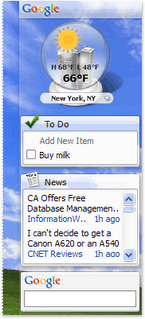 The Google Desktop Sidebar has always been great at delivering content personalized to individual users, ever since it was introduced way back in the second version of Google Desktop. But we kept thinking: what's a better way to deliver this content? In later versions of Google Desktop we let gadgets float on the desktop. But the Sidebar was starting to get a bit jealous and we couldn't restrain it any longer, so now there's Google Desktop 4.5, featuring a Sidebar with a new look.
The Google Desktop Sidebar has always been great at delivering content personalized to individual users, ever since it was introduced way back in the second version of Google Desktop. But we kept thinking: what's a better way to deliver this content? In later versions of Google Desktop we let gadgets float on the desktop. But the Sidebar was starting to get a bit jealous and we couldn't restrain it any longer, so now there's Google Desktop 4.5, featuring a Sidebar with a new look.The new Sidebar is transparent, so it fits seamlessly with your desktop environment. Gadgets that fought for attention now look right at home, and content-heavy gadgets get new frames and icons that make it easier to tell them apart. All of this leads to a better place to find your email, news, feeds, stock prices, weather and other essential information. And this version is compatible with all of the latest software including Microsoft Vista, Office 2007 and Mozilla Firefox 2.0. So what are you waiting for? Try the new Sidebar in Google Desktop now.
Monday, October 30, 2006
Getting the most out of Google Desktop
Posted by Mendel Chuang, Product Marketing Manager
When we were designing Google Desktop, we knew that people would use it in different ways. It's been interesting to see just what you're doing with it. Legal Andrew points out that one way to improve your experience is to simply have the right set of gadgets in your Sidebar, so that, for example, the email gadget keeps you from having to switch constantly between Outlook and your other programs. At Lifehacker, Adam Pash points out that you can tweak Google Desktop to get it to do more of what you want. And Ionut Alex. Chitu came up with a list of 10 Great Uses For Google Desktop, including control panel replacement, browser cache, and file recovery.
If you haven't already, make sure to check out our features page to see the full list of what Google Desktop has to offer. Or if you have other ideas, share them with us.
When we were designing Google Desktop, we knew that people would use it in different ways. It's been interesting to see just what you're doing with it. Legal Andrew points out that one way to improve your experience is to simply have the right set of gadgets in your Sidebar, so that, for example, the email gadget keeps you from having to switch constantly between Outlook and your other programs. At Lifehacker, Adam Pash points out that you can tweak Google Desktop to get it to do more of what you want. And Ionut Alex. Chitu came up with a list of 10 Great Uses For Google Desktop, including control panel replacement, browser cache, and file recovery.
If you haven't already, make sure to check out our features page to see the full list of what Google Desktop has to offer. Or if you have other ideas, share them with us.
Subscribe to:
Comments (Atom)