Wednesday, December 20, 2006
New Sidebars for All
Happy Holidays! Santa has delivered Google Desktop 4.5 in 27 more languages -- and the Japanese version is also coming out of beta. Now everyone can take advantage of new features, including:
Transparent Sidebar - The new Sidebar fits seamlessly with your desktop environment. Gadgets look right at home in the Sidebar and content-heavy gadgets are easier to tell apart with new frames and icons. And you can still have the Sidebar "Always on top," "not on top," or in "Auto-hide" mode.
Compatibility with the latest software - This new version is compatible with Microsoft Vista, Office 2007 and Mozilla Firefox 2.0.
The Google Desktop documentation and SDK have also been updated. It's easier than ever for first-time and experienced developers to create gadgets. We can't wait to see more of them!
Holiday Gadgets
Posted by James Yum, Support Engineer
We've released some very fun and festive gadgets just in time for the holidays! Try these out:
Many thanks to the talented developers of these fine gadgets. We encourage all of you to create and share yours for holidays you celebrate. To get started, visit our Developer Site and be sure to grab the Google Desktop SDK.
Happy Holidays from the Google Desktop Team!
We've released some very fun and festive gadgets just in time for the holidays! Try these out:
 | Christmas Tree by EK Chung and James Yum [USA] A tree that you can decorate. Choose lights, bows, stockings, and ornaments for your tree to add distinctive holiday cheer. |
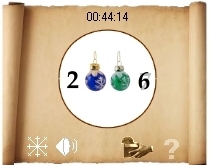 | Countdown to New Year by Teodor Filimon [Romania] A winter calendar that shows how much time is left until January 1. This gadget's main purpose is to count down these final days of the year, so be sure to have it running New Year's Eve! |
 | GX'mas Tree by Lahiru Lakmal Priyadarshana [Sri Lanka] A nice "Xmas" tree right on your desktop, with lights that reflect your CPU usage. Choose your favorite holiday song to play in the background. |
 | Christmas Frame by Bijoy Thangaraj [India] A dynamic Christmas frame that plays a carol when you click on the tree! |
 | Virtual Christmas Tree by Catalin Avram [Romania] A beautiful tree that you can decorate just like a real one. (Hint: Click the Ornaments box at the bottom of the tree, choose a decoration, and then click everywhere you want the decoration to appear.) You can also listen to carols, watch the snow fall, or shop for a holiday gift. |
Many thanks to the talented developers of these fine gadgets. We encourage all of you to create and share yours for holidays you celebrate. To get started, visit our Developer Site and be sure to grab the Google Desktop SDK.
Happy Holidays from the Google Desktop Team!
Monday, December 11, 2006
Developer doc updated (more to come!)
Posted by Kathy Walrath, Technical Writer
Take a look at our updated developer documentation — pages aimed at anyone who uses the Google Desktop SDK. Of course, the new doc describes the API changes in our latest release, but we've made other changes, too. The top-level and gadget doc has been reorganized, looks more like other Google API doc, and has some new navigational aids such as simplified side links and hierarchical links at the top.
We're still working on the doc. One of our short-term plans is to post code examples, so you won't have to download the SDK to see some source code. Another is to post a tutorial that leads you through writing your first gadget.
If you miss the old doc — maybe we removed a mostly obsolete or confusing page that you still find useful — you can download an archived version. See Using the Gadget API for details.
What else should we do? Please post your suggestions to the Developer Forum.
Take a look at our updated developer documentation — pages aimed at anyone who uses the Google Desktop SDK. Of course, the new doc describes the API changes in our latest release, but we've made other changes, too. The top-level and gadget doc has been reorganized, looks more like other Google API doc, and has some new navigational aids such as simplified side links and hierarchical links at the top.
We're still working on the doc. One of our short-term plans is to post code examples, so you won't have to download the SDK to see some source code. Another is to post a tutorial that leads you through writing your first gadget.
If you miss the old doc — maybe we removed a mostly obsolete or confusing page that you still find useful — you can download an archived version. See Using the Gadget API for details.
What else should we do? Please post your suggestions to the Developer Forum.
Subscribe to:
Comments (Atom)