We've often asked ourselves why Google Desktop Gadgets are confined to just the desktop and sidebar. With Google Desktop 5.5 Beta, we've decided to change that. In addition to improved Outlook search functionality, Google Desktop now lets you run Desktop gadgets on your iGoogle homepage. And that means you can check your wireless signal, grow a beautiful plant, or play music right from iGoogle.

The process for adding Desktop gadgets to your iGoogle homepage is simple. Just surf over to the iGoogle Content Directory and find the gadgets you want to add -- for example, try adding the media player gadget by clicking on the "Add it now" button on this page. If you already have Desktop 5.5 installed, you'll get the gadget without having to do anything more. If you don't, you'll be offered a streamlined Google Desktop with only the gadget functionality enabled. You can decide later whether you want to try out some of the other great features of Google Desktop, such as searching the contents of files, emails and web history.
With Desktop 5.5, you can also have multiple instances of a gadget on your desktop. Simply open up the "Add gadgets" menu and choose to add an existing gadget again. Also, make sure to press the Ctrl button twice to check out the svelte new look of the Quick Search Box.
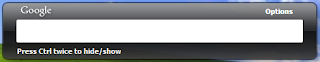 Additionally, we've updated the gadgets button, which you can use to quickly see all your new gadgets!
Additionally, we've updated the gadgets button, which you can use to quickly see all your new gadgets!
As always, please let us know what you think.